// Include Ishtar settings #include <ishtar/settings.h> [...] int main(int argc, char *argv[]) { // Init settings before doing anything Ishtar::initSettings(argc, argv); [...] // Program loop while (condition) { [...] // Let Ishtar perform network operations Ishtar::settings->step(); [...] } [...] // Cleanup settings after all variables are destroyed Ishtar::cleanupSettings(); }
The argc, argv parameters are used by Ishtar to potentially select another port (with the -p PORT command line argument). They are optional. Don't forget to call Ishtar::settings->step() often enough otherwise Ishtar will not serve network queries.
Ishtar::settings->loadConfigFile("config file name");
Ishtar::Variable<T,ro,s> variable("ishtar name", defaultValue);
settings.txt:
timeStep = 1.0;
testishtarsettings.cpp:
#include <ishtar/settings.h> #include <iostream> int main(int argc, char *argv[]) { Ishtar::initSettings(argc, argv); // Load config file in text format containing the default value of variable timeStep Ishtar::settings->loadConfigFile("settings.txt"); // New scope because all Ishtar variables have to be destroyed before Ishtar::cleanupSettings is called { // Ishtar variable, C++ name timeStep, Ishtar name "timeStep", default value = 0.0 Ishtar::Variable<double> timeStep("timeStep", 0.0); // Print variable value std::cout << "Initial timeStep is " << timeStep << std::endl; timeStep += 1.0; std::cout << "Final timeStep is " << timeStep << std::endl; } Ishtar::cleanupSettings(); }
You can then compile this program, assuming its name is testishtarsettings.cpp, with the following command:
g++-3.4 testishtarsettings.cpp -o testishtarsettings -lishtarsettings -lishtarservices -lishtarnet
and launch it:
./testishtarsettings
advancedsettings.txt:
// comment, multi-line C++ comments are also available / * * / // variable that is not scalar, but array (in this case of size 3) arrayVariable = 1 2 3; universe { earth { // hierarchical naming. Full name is "universe.earth.population", // "universe.earth" is named by convention as the root of this subsection. population = 6e9; } } // "objects" contains three sections with no name. // They will be named automatically by increasing numbers and an // additional variable "objects.count" with value 3 will be created. // This behaviour is known as autovector. objects { // this section has no name, it will be automatically named 0 { size = 3; } // this section has no name, it will be automatically named 1 { size = 1; } // this section has no name, it will be automatically named 2 { size = 4; } }
excerpt of code:
// Array variables Ishtar::Variable<unsigned, false, 3> arrayVariable("arrayVariable", 0); // Hierarchical naming Ishtar::Variable<double> earthPop("universe.earth.population", 0.0); // Autovectors // Array helper is a class that reads autovectors... Ishtar::ArrayHelper arrayHelper("objects"); // ...it knows the number of elements... std::cout << "Number of elements in autovector = " << arrayHelper.getMaxIndex() << std::endl; // ...and can return the root of a given index... std::string firstElement = arrayHelper.getRoot(0); // ...to which we can now add a setting name... firstElement += ".size"; // ...that can be used to initialize a variable... Ishtar::Variable<double> firstElementSize(firstElement, 0.0); // ...that we can read! std::cout << "Size of first element = " << firstElementSize << std::endl;
To that end, Ishtar provides Ishtar::VariablesPublisher, which is an object that can be instantiated with a root, and to which variables can be added. Those variables have nevertheless some limitations:
// Some C++ variables double radius; double coord[2]; // Create a publisher with root "objects.circle" Ishtar::Publisher ishtarPublisher("objects.circle"); // Add some variable, initialised with values from config files (if they exists) and registered by Ishtar ishtarPublisher.add<double, false, 1>(&radius, "radius"); ishtarPublisher.add<double, false, 2>(coord, "coordinates", Ishtar::StringsAccumulator() + "x" + "y");
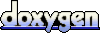 1.4.2
1.4.2