teem --help
teem -f teem.batteryrecharge.cfg -d run_logs
Teem will load the config file teem.batteryrecharge.cfg, create the directory run_logs (if it doesn't exist) and start an evolution run. You can stop the evolution by closing the display window or typing ctrl-C in the terminal. It will also create a settings file named teem.local.cfg containing the settings used for the evolution for later use.
-c option with the generation number which you want to start from, as in: teem -d run_logs -c 15
You can also omit the generation number to continue from the last generation.
Note that it is not required to provide the setting files, because Teem saves the run's settings in the run directory. The -c option implies that Teem will automatically load the settings saved in the current directory, which is set using the -d option.
-t option, as in: teem -d run_logs -t 30
In this case, Teem will test the best individual of generation 30. You can test any individual by providing its number, for example:
teem -d run_logs -t 30 12
Here Teem will test the 12th individual of generation 30.
Note that usually, when Teem tests an individual, a log file is created that contains the data describing the individual's ``life''.
teem
{
experiment
{
numberParam = 1.5;
stringParam = "Hello World!";
vectorParam = 1 4 2 5;
}
}
The accolade notation is just for convenience. The above configuration file is completely equivalent to this one:
teem.experiment.numberParam = 1.5;
teem.experiment.stringParam = "Hello World!";
teem.experiment.vectorParam = 1 4 2 5;
It is possible to provide more than one configuration file to Teem, for example:
teem -f teem.batteryrecharge.cfg -f mysettings.cfg -d run_logs
In that case, settings contained in mysettings.cfg will override those from teem.batteryrecharge.cfg. It is also possible to specify single settings using the -s option, as in:
teem -f teem.batteryrecharge.cfg -s teem.ga.populationCount 100 -d run_logs
Note that a -t (and -c) option loads the settings that are contained in that directory (if any), possibly overriding previously loaded settings. For example, the two following commands are in general not equivalent:
teem -d run_logs -t 30 -f mysettings.cfg teem -d run_logs -f mysettings.cfg -t 30
gen or the last one if not provided. If the current directory contains a teem.local.cfg settings file, it will be loaded.ind (or best individual if not provided) of generation gen. If the current directory contains a teem.local.cfg settings file, it will be loaded.fileName.dirName, creating it if necessary. Note that subsequent -f options must provide a path relative to this new directory.val to variable var.port.level. Default is 2. A reasonable value for individual testing is 3. 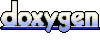 1.4.2
1.4.2